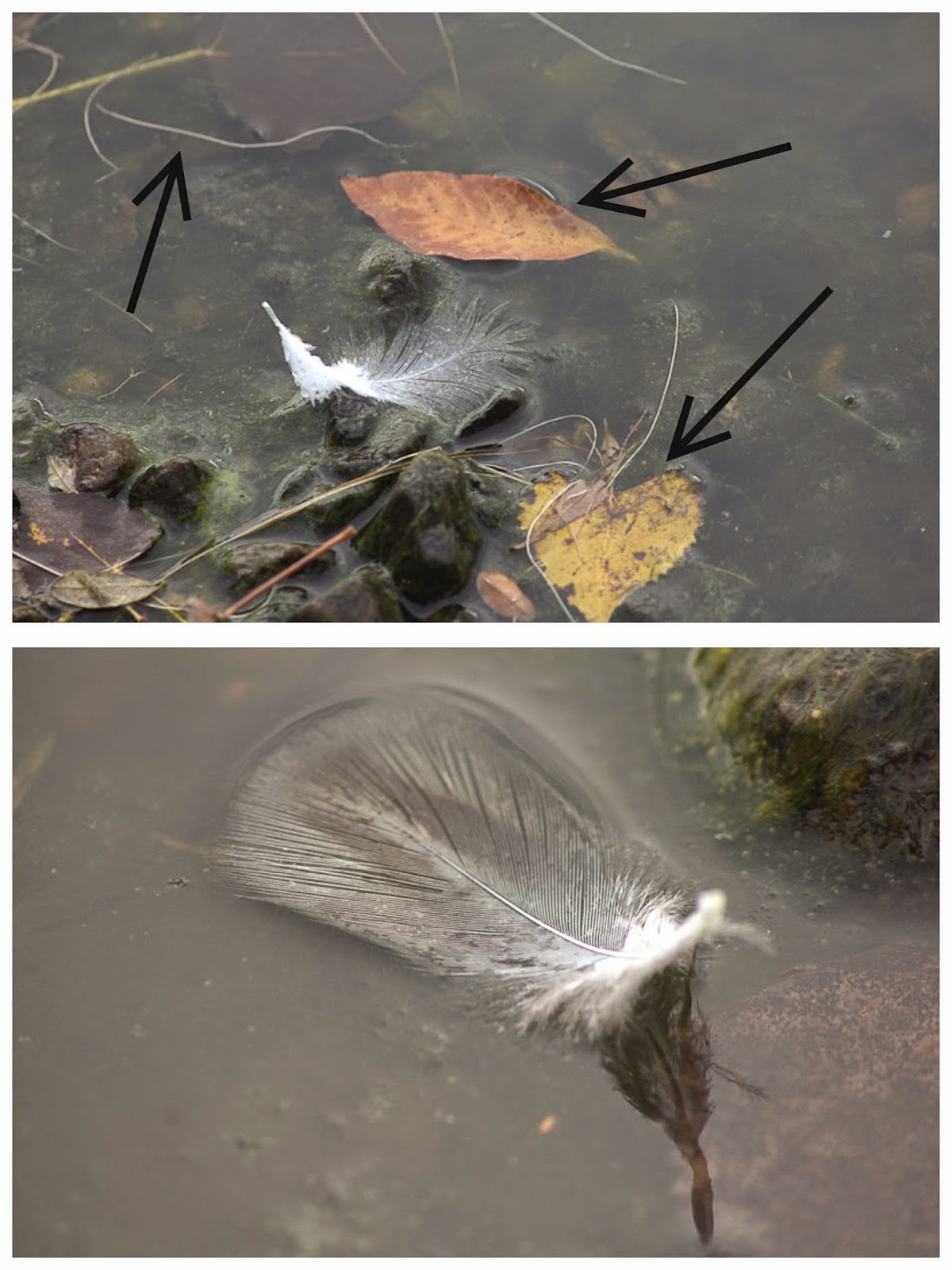Photo Friday: What’s Wrong With This Picture?

An essential element to improving your photography is knowing what’s wrong with the images you take and learning how to fix them.
For a long time I kept every picture I took. Every. Single. One. Can you say hoarder? Ha ha, not really. Well, maybe a little, but I digress.
There was a reason I kept them, to learn. Well, that’s what my photography club told me to do! Back in the days of film this required note taking to record the settings I had on my camera and any other things that might have been factors.
With digital it’s so much easier because the settings are recorded along with the picture. The data recorded with your photo is called EXIF data. EXIF stands for Exchangeable Image File.
The data can reveal some interesting stuff about your photos including the time and date you took the picture, white balance settings, the shutter speed, the aperture, and the IOS speed, the focal length, and whether the flash fired or not. Additionally, if you enabled geotagging, that information is also stored in the EXIF data.
Things EXIF data won’t tell you is whether or not you used a tripod, if it was windy or foggy, where the sun was, what was in the way, or if a mosquito landed on you just as you tripped the shutter.
We’ll come back what all the EXIF data means in some future posts. For now, just know it’s there and that you can learn quite a bit from it.
Let’s keep things a little simpler at this point.
10 Questions to Ask about Your Image
Here is a checklist of 10 questions you can ask about your images to improve future results:
-
What’s the main subject of the picture? Is it easy to tell?
-
Is there anything in the picture that shouldn’t be? Could moving closer or changing your angle have helped?
-
Is there anything not in your picture that should be?
-
Is it in focus? Were you too close to the subject? Did the camera auto-focus on the wrong part of the scene?
-
Is it too dark or too bright? Should you have used your flash or not have used your flash?
-
Does the subject stand out from the background or blend in?
-
Does the picture tell a story? Is there enough of the scene included that someone else would know what is happening if they looked at the picture?
-
Where does your eye tend to go in the picture? Does it go right to the main subject? Why or why not? Maybe it goes to the bright light in the background…
-
Would you hang this on your wall? Why or why not? Try to remove the emotional impact of what the picture is of when you ask this of yourself.
-
Is the horizon straight or is Grandma going to fall out of the picture?
Now, with the miracle of the preview button, you can do this AS you are taking pictures! Go ahead and take a peek at what you just captured. Can it be improved? Well, then, try it again! No cutting off Aunt Martha’s head!
The more you think about and challenge your photography, the better it will become.
What’s Wrong with This Picture?
Here are a few images with something wrong (see the arrows) and then the slightly improved image after.
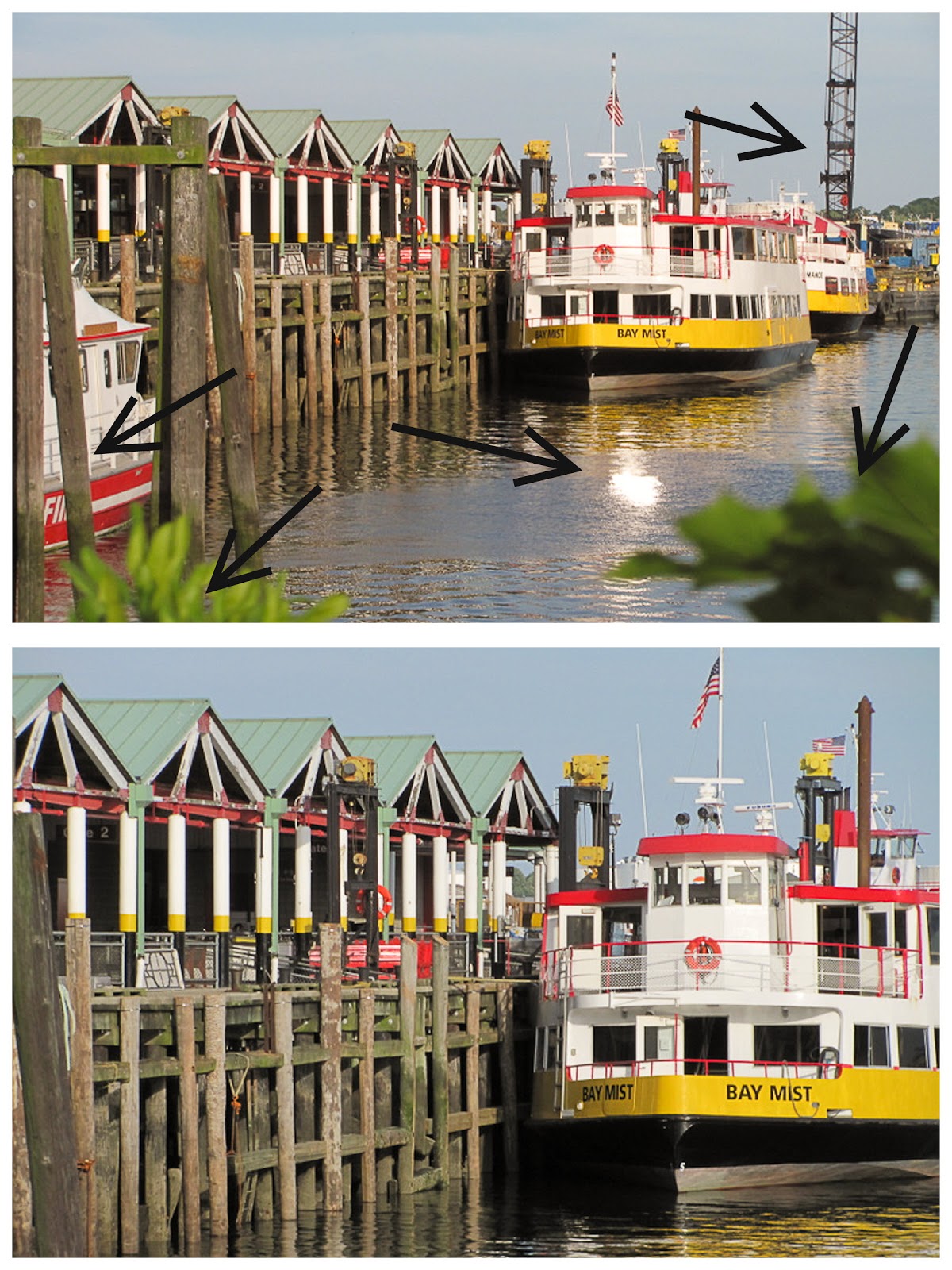
Zooming in help cut out a lot of clutter and helped to focus in on the ship and repeating colors on the wharf.

Changing the orientation of my camera from horizontal to portrait cut out the odd reflections of light on the wall and from the window. Doing that also resulted in a better exposed image.

Changing my angle and position allowed me to capture the jellyfish without the ceiling lights reflecting off the glass of the tank.

I moved in a lot closer here. This resulted in a better exposed image with nothing competing for attention from the main subject.
What’s the main subject in this image? Hard to tell with all the other things in the frame along with the feather. I changed my position, zoomed in, and may have removed a leaf in order to isolate the feather. Now there is no doubt what my subject is.
A funny note about this last image… Did you notice they were two different girls? Yeah, they’re twins. You would think that the different color bathing suits would have clued me in. However, in this case, the point remains the same. All I had to do to fix the top image was to ask them to turn a bit while I also moved so that the house was the background instead. No more distractions in the background and no more squinty eyes from looking into the sun!
Note 1: I am clear on the fact that both of these last images are snap shot quality. I make a concerted effort to NOT turn family events into photo shoots. I’m there to celebrate and have fun as a family member. For the most part, I take off my photographer’s hat so I can do just that!
Note 2: I did no adjustments to any of these images. Normally, I would adjust lighting and color balance a bit to make them just right, but I wanted to show you what you would get straight out of the camera with no adjustments other than what you did at the time you took the images.
What questions do you ask when evaluating how well your pictures turned out? Have you ever noticed something when you previewed an image that caused you to try and capture the image again after you changed a couple of things? Share in the comments!